Infusionsoft have created yet another quality free guide for you to download.
The leader in marketing automation software for small businesses have created a Free Small Business Marketing Guide which contains 7 proven marketing strategies that will transform your business. Here's a bit more information about the guide...
For many small business owners, the day-to-day demands of their business distract from bigger picture growth goals and personal aspirations. Tasks like "call this customer" and "email that estimate" take attention away from "start an online store" and "coach my child's Little League team".
Infusionsoft developed the free guide to help small business owners like you recapture those dreams by showing you a better way to convert leads, grow sales and save time.
In the guide, you'll learn seven successful strategies for:
Download the Free Small Business Marketing Guide today and discover a proven framework for developing a more streamlined, scalable marketing plan and watch your small business grow quickly and profitably.
Other free resource guides from Infusionsoft:
1. Internet Marketing Guidebook - 30 Proven Internet Marketing Strategies to help you grow your business online.
2. Email Marketing 2.0 Report - Discover how to close more sales, get repeat business and build lasting, profitable relationships with your contacts using email marketing.
3. The Edge of Success Guide - A must-have resource guide that will help you take your business to the next level.
4. Website Conversion Guide - 13 proven strategies to boost your website conversion rate.
Did you find the guide helpful? Please let me know.
As ever, if you want to stay up to date with the latest blog posts, don't forget to follow via Google Friend Connect (button on sidebar), on Facebook or subscribe to our feed at: http://feeds.feedburner.com/DereksHomeAndBusinessBlog
You can also follow me on Twitter @djones1509, Google+ and on Facebook at:
http://www.facebook.com/djones1509
http://www.facebook.com/DereksHomeandBusinessBlog
Until my next post, enjoy your free guide!
The leader in marketing automation software for small businesses have created a Free Small Business Marketing Guide which contains 7 proven marketing strategies that will transform your business. Here's a bit more information about the guide...
For many small business owners, the day-to-day demands of their business distract from bigger picture growth goals and personal aspirations. Tasks like "call this customer" and "email that estimate" take attention away from "start an online store" and "coach my child's Little League team".
Infusionsoft developed the free guide to help small business owners like you recapture those dreams by showing you a better way to convert leads, grow sales and save time.
In the guide, you'll learn seven successful strategies for:
- Capturing, nurturing and converting leads.
- Increasing conversions with highly-targeted communications.
- Saving time and money with marketing automation.
- Creating lifelong fans that advocate for your brand.
- and much more.
Download the Free Small Business Marketing Guide today and discover a proven framework for developing a more streamlined, scalable marketing plan and watch your small business grow quickly and profitably.
Other free resource guides from Infusionsoft:
1. Internet Marketing Guidebook - 30 Proven Internet Marketing Strategies to help you grow your business online.
2. Email Marketing 2.0 Report - Discover how to close more sales, get repeat business and build lasting, profitable relationships with your contacts using email marketing.
3. The Edge of Success Guide - A must-have resource guide that will help you take your business to the next level.
4. Website Conversion Guide - 13 proven strategies to boost your website conversion rate.
Did you find the guide helpful? Please let me know.
As ever, if you want to stay up to date with the latest blog posts, don't forget to follow via Google Friend Connect (button on sidebar), on Facebook or subscribe to our feed at: http://feeds.feedburner.com/DereksHomeAndBusinessBlog
You can also follow me on Twitter @djones1509, Google+ and on Facebook at:
http://www.facebook.com/djones1509
http://www.facebook.com/DereksHomeandBusinessBlog
Until my next post, enjoy your free guide!