
Whether you've tinkered around with the dashboard previously or even the term "Google Analytics" is new to you, mastering the basics of the platform is an essential part of making your website (and any attached businesses) a success. If that prospect intimidates you, don't let it. While Google Analytics can get quite complicated, there are more than enough intuitive features to keep you occupied until you've mastered the bigger ideas.
We'll provide a good introduction here, though we recommend also taking a spin through this analytics guide for a deeper look.
Just what is Google Analytics?
Google Analytics is everything to do with statistics; specifically, the important statistics that tell you how many visits you're getting to your website, where visitors are coming from, who they are, and what they're doing on your site. Running and marketing a website without Google Analytics is a bit like racing a friend across the country without a map. Sure, you'll get there eventually (well, in theory), but you'll probably take a fair share of detours along the way.
Okay, I get it. But why is it good from a marketing perspective?
A better question would be how isn't it a good thing from a marketing perspective? There's little Google Analytics can't measure for you. Without going into too much detail (this is a beginner's guide, after all), here are just a few things Google Analytics can do for your website marketing efforts, whether you run an ecommerce site or a blog.
Understand who your visitors are
When you log into Google Analytics, the first place you'll land will be the Visitors Overview screen.
Here you can take a look at traffic patterns, and narrow or widen the date ranges even down to a specific day - great for examining the impact of a big marketing push on a specific day, or a speaking gig at a conference. On the left hand side of the screen you'll find an "Audience" option, which will provide basic demographic data such as language and location. In fact, if you click on specific countries in the map provided, you can zoom down to the state or regional levels.

Overall, this information should be a big boon for your online and in-person marketing efforts, as you'll gain a better sense of just where the most interested populations are located and how you might shape marketing language and content to them accordingly.
Understand where your visitors are coming from
One of the most important measures Google Analytics can provide is an overview of just where your visitors are coming from. Get a lot of visitors from Facebook? Post more to your business page. Get a lot of visitors from paid advertisements on one industry blog but not on another? Keep the one, drop the other. The more you know about how your visitors are finding you, the more strategic you can get in your campaigns. What's more, it's just a good idea to know where your visitors congregate, should you want to get creative with a different kind of campaign in that same space further down the road.
To get started with this information, head again to the bar on the left hand side of the screen - specifically, to "traffic sources."

Here you'll start with an overview, which provides a graph for number of visits as well as the keywords used to find your site and whether or not searchers found you through search or referral or they came to you directly. This should help you determine just how well your keyword strategy (discussed below) is working.
You can then drill down further into subsets of each of these categories. If, for instance, a high percentage of your traffic was direct, what was it direct to? This will tell you a little bit more about how well your pages fit your audience. The time duration visitors spend on your page will also tell you how well you're keeping that attention. Apply the same mentality to referrals and campaigns, and you'll get the gist.
Understand what kinds of campaigns get your audience's attention
One of the best things about Google Analytics as compared to other metrics sites is that determining success doesn't have to mean looking only for generated revenue. Because, after all, a new Facebook like might be a success if it garners you a new fan who buys a product from you years down the line, or even if they share a post that helps establish your reputation online. Google Analytics helps you get a much more rounded perspective across a number of reports. Measure everything from new newsletter subscriptions to contact form completions to link clicks to social media pages to events and engagements, like watching product videos or clicking through multiple pages. More detail on how to do all of these things over at the Search Engine Journal.
Know what questions your customers are asking
Of course, working with Google Analytics should also mean also working hand in hand with the Google Adwords Keyword Tool. You can use this tool to search terms related to your industry or product and determine just what customers are searching. Going for terms with high search rates and low competition is key, as these factors indicate a gap between what customers need and what they're getting. You can then analyze how well each of these keywords are doing in the Google Analytics Keyword Report, which is located under the Advertising and Adwords bar. For more on how to set up a Google AdWords campaign, take a look at Google's resource page.
Get a better sense of what's working on your page
When it comes to your webpage's content, you want to make sure that it's providing just what the users want, and that your calls to action are actually, you know, calling people to action. On the content overview page, you'll see a coherent breakdown of just what is being viewed and by how many people, as well as the average visitor time on each page. You can drill down further to see how they're getting to the most popular spaces in the first place and where they're exiting, which can provide apt insight into where your sales funnel is going wrong. Altogether, this should help you be more savvy about content creation.
How to set up an account
Setting up a Google Analytics account is easy, especially if you already work with Google products through Drive or Gmail. Simply go to Google Analytics, create an account, add the website you want to track, and voila, you'll have the basics at your fingertips. However, to do more sophisticated tracking, which is outside the bounds of this article, we highly recommend starting with this getting started checklist from Google.
Take-Away
While you may not be an SEO master overnight, even a basic understanding of Google Analytics will vastly improve your website development, online marketing and content creation efforts. So go ahead, master those basic skills. Your website will thank you.
Did you find this article helpful? Please let me know by leaving me your valued comments.
Related articles:
Understanding Multi Channel Funnels In Google Analytics
If you found this or any of my other posts helpful, don't forget to +1 or share the posts to your favourite networks using the toolbar below or by using the "+1" and "Share" buttons located at the bottom of each post.
As ever, if you want to stay up to date with the latest blog posts, don't forget to follow via Google Friend Connect (button on sidebar), on NetworkedBlogs, via Email (maximum of one email per day), on Facebook and Google+ or by subscribing to our blog feed at:
http://feeds.feedburner.com/DereksHomeAndBusinessBlog
You can also follow me on Twitter @djones1509, Google+ and on Facebook at:
http://www.facebook.com/djones1509
https://plus.google.com/104849975941505117776
Until my next post on Wednesday with top 5 smart email marketing tips, have a great week ahead!
© 2013. This article is DMCA protected. Republication is prohibited.
We'll provide a good introduction here, though we recommend also taking a spin through this analytics guide for a deeper look.
Just what is Google Analytics?
Google Analytics is everything to do with statistics; specifically, the important statistics that tell you how many visits you're getting to your website, where visitors are coming from, who they are, and what they're doing on your site. Running and marketing a website without Google Analytics is a bit like racing a friend across the country without a map. Sure, you'll get there eventually (well, in theory), but you'll probably take a fair share of detours along the way.
Okay, I get it. But why is it good from a marketing perspective?
A better question would be how isn't it a good thing from a marketing perspective? There's little Google Analytics can't measure for you. Without going into too much detail (this is a beginner's guide, after all), here are just a few things Google Analytics can do for your website marketing efforts, whether you run an ecommerce site or a blog.
Understand who your visitors are
When you log into Google Analytics, the first place you'll land will be the Visitors Overview screen.
Here you can take a look at traffic patterns, and narrow or widen the date ranges even down to a specific day - great for examining the impact of a big marketing push on a specific day, or a speaking gig at a conference. On the left hand side of the screen you'll find an "Audience" option, which will provide basic demographic data such as language and location. In fact, if you click on specific countries in the map provided, you can zoom down to the state or regional levels.

Overall, this information should be a big boon for your online and in-person marketing efforts, as you'll gain a better sense of just where the most interested populations are located and how you might shape marketing language and content to them accordingly.
Understand where your visitors are coming from
One of the most important measures Google Analytics can provide is an overview of just where your visitors are coming from. Get a lot of visitors from Facebook? Post more to your business page. Get a lot of visitors from paid advertisements on one industry blog but not on another? Keep the one, drop the other. The more you know about how your visitors are finding you, the more strategic you can get in your campaigns. What's more, it's just a good idea to know where your visitors congregate, should you want to get creative with a different kind of campaign in that same space further down the road.
To get started with this information, head again to the bar on the left hand side of the screen - specifically, to "traffic sources."

Here you'll start with an overview, which provides a graph for number of visits as well as the keywords used to find your site and whether or not searchers found you through search or referral or they came to you directly. This should help you determine just how well your keyword strategy (discussed below) is working.
You can then drill down further into subsets of each of these categories. If, for instance, a high percentage of your traffic was direct, what was it direct to? This will tell you a little bit more about how well your pages fit your audience. The time duration visitors spend on your page will also tell you how well you're keeping that attention. Apply the same mentality to referrals and campaigns, and you'll get the gist.
Understand what kinds of campaigns get your audience's attention
One of the best things about Google Analytics as compared to other metrics sites is that determining success doesn't have to mean looking only for generated revenue. Because, after all, a new Facebook like might be a success if it garners you a new fan who buys a product from you years down the line, or even if they share a post that helps establish your reputation online. Google Analytics helps you get a much more rounded perspective across a number of reports. Measure everything from new newsletter subscriptions to contact form completions to link clicks to social media pages to events and engagements, like watching product videos or clicking through multiple pages. More detail on how to do all of these things over at the Search Engine Journal.
Know what questions your customers are asking
Of course, working with Google Analytics should also mean also working hand in hand with the Google Adwords Keyword Tool. You can use this tool to search terms related to your industry or product and determine just what customers are searching. Going for terms with high search rates and low competition is key, as these factors indicate a gap between what customers need and what they're getting. You can then analyze how well each of these keywords are doing in the Google Analytics Keyword Report, which is located under the Advertising and Adwords bar. For more on how to set up a Google AdWords campaign, take a look at Google's resource page.
Get a better sense of what's working on your page
When it comes to your webpage's content, you want to make sure that it's providing just what the users want, and that your calls to action are actually, you know, calling people to action. On the content overview page, you'll see a coherent breakdown of just what is being viewed and by how many people, as well as the average visitor time on each page. You can drill down further to see how they're getting to the most popular spaces in the first place and where they're exiting, which can provide apt insight into where your sales funnel is going wrong. Altogether, this should help you be more savvy about content creation.
How to set up an account
Setting up a Google Analytics account is easy, especially if you already work with Google products through Drive or Gmail. Simply go to Google Analytics, create an account, add the website you want to track, and voila, you'll have the basics at your fingertips. However, to do more sophisticated tracking, which is outside the bounds of this article, we highly recommend starting with this getting started checklist from Google.
Take-Away
While you may not be an SEO master overnight, even a basic understanding of Google Analytics will vastly improve your website development, online marketing and content creation efforts. So go ahead, master those basic skills. Your website will thank you.
Did you find this article helpful? Please let me know by leaving me your valued comments.
Related articles:
Understanding Multi Channel Funnels In Google Analytics
If you found this or any of my other posts helpful, don't forget to +1 or share the posts to your favourite networks using the toolbar below or by using the "+1" and "Share" buttons located at the bottom of each post.
As ever, if you want to stay up to date with the latest blog posts, don't forget to follow via Google Friend Connect (button on sidebar), on NetworkedBlogs, via Email (maximum of one email per day), on Facebook and Google+ or by subscribing to our blog feed at:
http://feeds.feedburner.com/DereksHomeAndBusinessBlog
You can also follow me on Twitter @djones1509, Google+ and on Facebook at:
http://www.facebook.com/djones1509
https://plus.google.com/104849975941505117776
Until my next post on Wednesday with top 5 smart email marketing tips, have a great week ahead!
© 2013. This article is DMCA protected. Republication is prohibited.
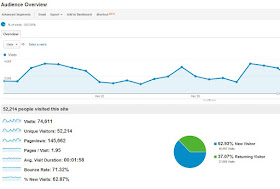
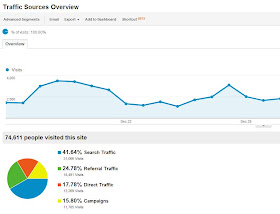

No comments:
Post a Comment
Please note: To combat comment spam, non-constructive comments and comments containing links will be rejected. All submitted comments are subject to moderation before they are published on the blog.
I have received reports that some people have been experiencing problems when commenting on the blog. If you experience any problems when posting your comment, please send me an email with your comment plus the post title using the Contact tab above and I will manually include it for you. You can also send your comment via private message on Facebook.
Your blog comments are always appreciated and thank you for your patience while we try to resolve this issue.