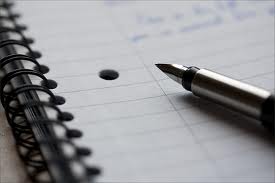No matter what the reason of your blogging is (you can do that for business promotion, making money, or your own pleasure), your blog or website needs the audience. It's obvious, isn't it? Blogs can't live without visitors and readers, and your task is to make your blog really attractive to them.
Do you have a plan of how to attract people to your blog? A plan is the main thing here actually, because it's not enough for a successful blogging to post new content from time to time. Just take a look at your blog as if it wasn't yours. Do you like it? Do you like its content and design? Is it user-friendly? Is it comfortable for a visitor to find all necessary information there? Just try to be honest, and make your blog readable and really attractive. The point is to make visitors come back again, that is why your blog should have something really catchy.
So, let's imagine that you've made everything possible to create a really good, attractive, readable, and informative blog. Visitors come, read your posts, leave comments, share your links in their social media - the most important moment here is not to spoil everything! There are 4 simple but really harmful steps you can make to ruin your blog at once. We are here to tell you about them and help you avoid them.
How often do you update your blog?
We bet your competitors update their blogs and websites once a week at least. That is why if the last post of your own blog is dated July 2010 for example, you may forget about visitors and traffic. No one is interested in blogs that tell them about iPhone 3 or the most popular movies of 2009.
Update your blog regularly with really fun and engaging content. It will attract new readers, bring your blog much traffic. But don't forget about your niche: there is no need to post funny videos of cats, even if they are very popular on the Web today, if your own blog is about innovative technologies and new gadgets. The audience will hardly like that, you know.
How many keywords do you use per post?
Every blogger (even if he or she is a newbie) knows that keywords are good for his or her blog's SEO. Believe us, your readers are not stupid, and they will perfectly understand whether you wrote your post for them or Google; that is why there is no need to use many keywords in every sentence of your article. It doesn't look natural, it doesn't sound natural, and it will definitely not give your reader a desire to come back to your blog again.
Remember, that you write for people, not for Google. Make your readers feel that they are more important to you than Google search results.
How persistently do you promote your business?
Even if you blog for business, it doesn't matter that all your content should be about good or services you provide. Remember the main rule of blogging: your blog is NOT for promotion (even if it actually is)!
Try to share interesting and useful information with your readers. Believe us, they don't want to hear about your business all the time, and if you continue add nothing but different ads only, you will lose all readers very soon. You can tell about your business of course, but this information should come naturally, and it shouldn't bother your readers at all.
How often do you respond comments?
People read your blog, and they want to share their own opinion as for the problem you described in your post. Would it be pleasant to you, if you leave a comment and the author doesn't give you any replies?
Try not to ignore the comments of your readers, especially if they disagree with you. Remember, that good debates can be a really good way to attract people's attention and make your blog even more popular as a result. If all comments of your readers are left without replies, they will hardly back again, as they see that no one pays attention to them here.
About The Author: The article is provided by Alex Strike, a professional copywriter and blogger of http://writing-help.com, who always shares his opinion on such topics as Internet marketing, education, techs, and social media.
Did you find this article helpful? Please let Alex and myself know by leaving us your valued comments in the comments section below.
Would you like to guest post on the blog? Please use the Contact tab above to get in touch if you write business-related articles or articles on the topics of Internet Marketing, Affiliate Marketing, Social Media Marketing/Optimisation (SMO), Blogging, Search Engine Optimisation (SEO) or Search Engine Marketing (SEM).
Related articles:
How To Use Guest Blogging To Build Your Online Reputation
Your Blogging Reputation Is At Stake
6 Ideas For Creative Blog Posts
If you found this or any of my other posts helpful, don't forget to share the posts to your favourite networks using the toolbar below or by using the "+1" and "Share" buttons located at the bottom of each post.
As ever, if you want to stay up to date with the latest blog posts, don't forget to follow via Google Friend Connect (button on sidebar), on NetworkedBlogs, via Email (maximum of one email per day), on Facebook and Google+ or by subscribing to our blog feed at:
http://feeds.feedburner.com/DereksHomeAndBusinessBlog
You can also follow me on Twitter @djones1509, Google+ and on Facebook at:
http://www.facebook.com/djones1509
https://plus.google.com/104849975941505117776
Until my next (and slightly different) post on Friday on how to match a speaker's style to the audience, enjoy the rest of the week!
© 2013. This article is DMCA protected. Republication is prohibited.
Do you have a plan of how to attract people to your blog? A plan is the main thing here actually, because it's not enough for a successful blogging to post new content from time to time. Just take a look at your blog as if it wasn't yours. Do you like it? Do you like its content and design? Is it user-friendly? Is it comfortable for a visitor to find all necessary information there? Just try to be honest, and make your blog readable and really attractive. The point is to make visitors come back again, that is why your blog should have something really catchy.
So, let's imagine that you've made everything possible to create a really good, attractive, readable, and informative blog. Visitors come, read your posts, leave comments, share your links in their social media - the most important moment here is not to spoil everything! There are 4 simple but really harmful steps you can make to ruin your blog at once. We are here to tell you about them and help you avoid them.
How often do you update your blog?
We bet your competitors update their blogs and websites once a week at least. That is why if the last post of your own blog is dated July 2010 for example, you may forget about visitors and traffic. No one is interested in blogs that tell them about iPhone 3 or the most popular movies of 2009.
Update your blog regularly with really fun and engaging content. It will attract new readers, bring your blog much traffic. But don't forget about your niche: there is no need to post funny videos of cats, even if they are very popular on the Web today, if your own blog is about innovative technologies and new gadgets. The audience will hardly like that, you know.
How many keywords do you use per post?
Every blogger (even if he or she is a newbie) knows that keywords are good for his or her blog's SEO. Believe us, your readers are not stupid, and they will perfectly understand whether you wrote your post for them or Google; that is why there is no need to use many keywords in every sentence of your article. It doesn't look natural, it doesn't sound natural, and it will definitely not give your reader a desire to come back to your blog again.
Remember, that you write for people, not for Google. Make your readers feel that they are more important to you than Google search results.
How persistently do you promote your business?
Even if you blog for business, it doesn't matter that all your content should be about good or services you provide. Remember the main rule of blogging: your blog is NOT for promotion (even if it actually is)!
Try to share interesting and useful information with your readers. Believe us, they don't want to hear about your business all the time, and if you continue add nothing but different ads only, you will lose all readers very soon. You can tell about your business of course, but this information should come naturally, and it shouldn't bother your readers at all.
How often do you respond comments?
People read your blog, and they want to share their own opinion as for the problem you described in your post. Would it be pleasant to you, if you leave a comment and the author doesn't give you any replies?
Try not to ignore the comments of your readers, especially if they disagree with you. Remember, that good debates can be a really good way to attract people's attention and make your blog even more popular as a result. If all comments of your readers are left without replies, they will hardly back again, as they see that no one pays attention to them here.
About The Author: The article is provided by Alex Strike, a professional copywriter and blogger of http://writing-help.com, who always shares his opinion on such topics as Internet marketing, education, techs, and social media.
Did you find this article helpful? Please let Alex and myself know by leaving us your valued comments in the comments section below.
Would you like to guest post on the blog? Please use the Contact tab above to get in touch if you write business-related articles or articles on the topics of Internet Marketing, Affiliate Marketing, Social Media Marketing/Optimisation (SMO), Blogging, Search Engine Optimisation (SEO) or Search Engine Marketing (SEM).
Related articles:
How To Use Guest Blogging To Build Your Online Reputation
Your Blogging Reputation Is At Stake
6 Ideas For Creative Blog Posts
If you found this or any of my other posts helpful, don't forget to share the posts to your favourite networks using the toolbar below or by using the "+1" and "Share" buttons located at the bottom of each post.
As ever, if you want to stay up to date with the latest blog posts, don't forget to follow via Google Friend Connect (button on sidebar), on NetworkedBlogs, via Email (maximum of one email per day), on Facebook and Google+ or by subscribing to our blog feed at:
http://feeds.feedburner.com/DereksHomeAndBusinessBlog
You can also follow me on Twitter @djones1509, Google+ and on Facebook at:
http://www.facebook.com/djones1509
https://plus.google.com/104849975941505117776
Until my next (and slightly different) post on Friday on how to match a speaker's style to the audience, enjoy the rest of the week!
© 2013. This article is DMCA protected. Republication is prohibited.